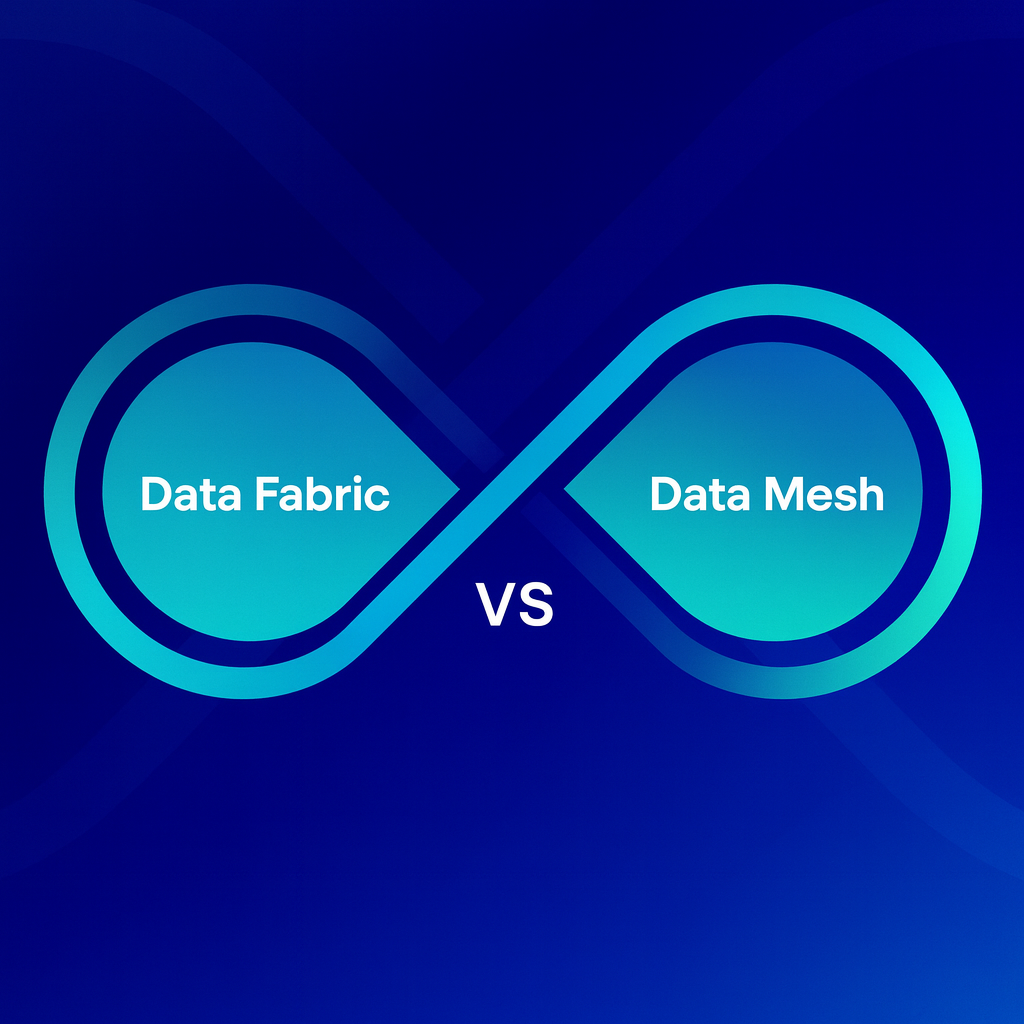Table of Contents
Let’s be honest—messy data is a nightmare. One minute, you’re confident in your reports, and the next, you’re buried under duplicate entries, inconsistent formats, and outdated information. Sound familiar?
You’re not alone.
Whether you’re a small business owner, an analyst, or a data engineer, organizing and cleaning your data is no longer a nice-to-have—it’s the foundation for every decision you make.
In this guide, we’ll show you how to go from data chaos to clarity with practical steps, expert tips, and real-world insights. Ready to turn your raw data into something useful?
Why Organizing and Cleaning Your Data Matters
Before diving into techniques and tools, let’s get one thing straight: bad data costs money. According to Gartner, poor data quality costs organizations an average of $12.9 million annually. That’s not just a statistic—it’s a wake-up call.
Here’s why organizing and cleaning your data is worth the effort:
You’ll make smarter business decisions.
You’ll avoid reporting errors that damage credibility.
You’ll increase the accuracy of your forecasts.
You’ll unlock the full potential of analytics and automation.
Organizing and Cleaning Your Data is the first step toward making better business decisions.
Clean data leads to clear insights—and that’s where Engine Analytics can help. ? Check out how our dashboards turn raw data into action.
Step 1: Audit the Data You Already Have
You can’t clean what you haven’t identified. Start with a full audit:
? What should you look for?
Duplicate records (especially in CRM and customer data)
Inconsistent formatting (dates, currencies, capitalization)
Incomplete entries (missing fields or empty cells)
Obsolete data (contacts or products that are no longer relevant)
Conflicting sources of the same data point
? Pro Tip:
Organizing and Cleaning Your Data starts with knowing what you have—and what you don’t.
Create a data inventory spreadsheet to document where each data set lives, what it’s used for, who owns it, and how often it’s updated.

Step 2: Standardize Your Data Inputs
Standardization is the secret to consistency. Imagine trying to analyze customer locations when one system uses “USA,” another uses “United States,” and a third uses “U.S.” That’s a recipe for confusion.
Here’s what standardizing your data looks like:
Use consistent naming conventions (e.g., date format: YYYY-MM-DD)
Establish drop-downs or controlled vocabularies to reduce free-text errors
Create company-wide data entry guidelines
Limit manual data entry whenever possible
Clear standards prevent future chaos and make your data scalable.
Step 3: Use Data Cleaning Tools (Don’t Rely on Spreadsheets Alone)
Spreadsheets are great—but they’re not made for heavy-duty data cleaning. Use real tools built for organizing and cleaning your data effectively.
? Top Tools to Consider:
OpenRefine – Ideal for exploring, cleaning, and transforming messy datasets.
Talend Data Quality – Offers data profiling, validation, and cleansing.
Trifacta Wrangler – Designed for wrangling large volumes of data interactively.
Microsoft Power Query – A powerful Excel and Power BI feature for cleaning and shaping data.
These tools can help you:
Identify and merge duplicates
Normalize data formats
Flag anomalies or outliers
Enforce business rules
Need expert help? Explore Engine Analytics’ custom solutions for advanced data transformation and integration.
Step 4: Remove Duplicate and Irrelevant Data
Duplicate records slow down your systems and confuse your teams. Irrelevant data clutters your dashboards and reports.
How to clean them up:
Use de-duplication tools in your CRM or SQL environment
Archive or delete obsolete records
Create filters that flag inactive customers or contacts
Tag entries with a “review date” so nothing lingers forever
This is about more than saving space—it’s about creating focus.
Step 5: Validate Accuracy with Cross-Referencing
Don’t trust your data at face value—verify it.
Cross-reference with billing, support, and CRM data
Run automated logic rules (e.g., does a phone number match its region?)
Accuracy isn’t a one-time check—it’s an ongoing habit.

Step 6: Establish Ongoing Data Governance
Cleaning once is helpful. Cleaning regularly is strategic.
Create a living data governance framework that defines:
Roles and responsibilities
Validation and update frequency
Access controls and audit trails
Clear documentation for data sources
When governance is done right, everyone knows what good data looks like—and how to maintain it.
Step 7: Automate Where You Can
Manual data entry is prone to errors. Use automation to scale your data hygiene.
Ways to automate:
Auto-sync tools across platforms
Scripts for formatting corrections
Scheduled deduplication processes
Real-time validation for incoming data
Platforms like Engine Analytics offer seamless integrations and automation options, reducing the human effort while boosting reliability.
Step 8: Make Clean Data Actionable
This is the best part. With your data clean and structured, you can finally unlock value.
Use your organized data to:
Build reliable dashboards
Track KPIs that reflect real performance
Identify emerging trends before competitors do
Pinpoint areas of waste, friction, or customer drop-off
Want examples? Check out our Actionable Dashboards designed to turn clean data into real-world results.
Common Data Cleaning Mistakes to Avoid
Even with the best tools and intentions, mistakes happen. Here’s what to watch out for:
? Deleting instead of archiving
Old data might seem irrelevant—but it could be critical for audits or seasonal trends.
? Skipping documentation
Without a data dictionary, even clean data can be confusing.
? Relying too heavily on automation
Automation is powerful, but it needs oversight. An unchecked script can do more harm than good.
? Cleaning in isolation
Involve cross-functional teams. Sales, marketing, operations—they all see different sides of the same data.
Learning from mistakes is part of the process. Just make sure they’re not repeated.

The Business ROI of Organized Data
Let’s zoom out. What happens when your data is truly clean and structured?
? Faster decision-making
? More accurate forecasting
? Improved customer experience
? Easier compliance and audits
? Stronger analytics and AI potential
You’re not just cleaning data. You’re unlocking business intelligence.
Final Thoughts: Don’t Let Dirty Data Hold You Back
Whether you’re running a startup or managing enterprise systems, the principles remain the same: clean data leads to better outcomes.
If your business is struggling with messy, outdated, or unstructured data, now’s the time to act. And you don’t have to go it alone.
? Visit Engine Analytics and let us help you clean, organize, and activate your most valuable asset—your data.
Here’s Some Interesting FAQs for You
How often should I clean my business data?
Ideally, data should be reviewed quarterly. But for critical systems like customer records or financial data, monthly checks—automated where possible—are best.
What’s the difference between data cleaning and data transformation?
Cleaning involves removing errors, duplicates, or inconsistencies. Transformation reshapes the data—changing formats, aggregating fields, or restructuring databases for analysis.
What happens if I skip data cleaning before building dashboards?
You’ll risk misinformed decisions. Your KPIs may be based on duplicate or inaccurate values, leading to flawed business insights—and costly consequences.
Ideally, data should be reviewed quarterly. But for critical systems like customer records or financial data, monthly checks—automated where possible—are best.
Cleaning involves removing errors, duplicates, or inconsistencies. Transformation reshapes the data—changing formats, aggregating fields, or restructuring databases for analysis.
You’ll risk misinformed decisions. Your KPIs may be based on duplicate or inaccurate values, leading to flawed business insights—and costly consequences.