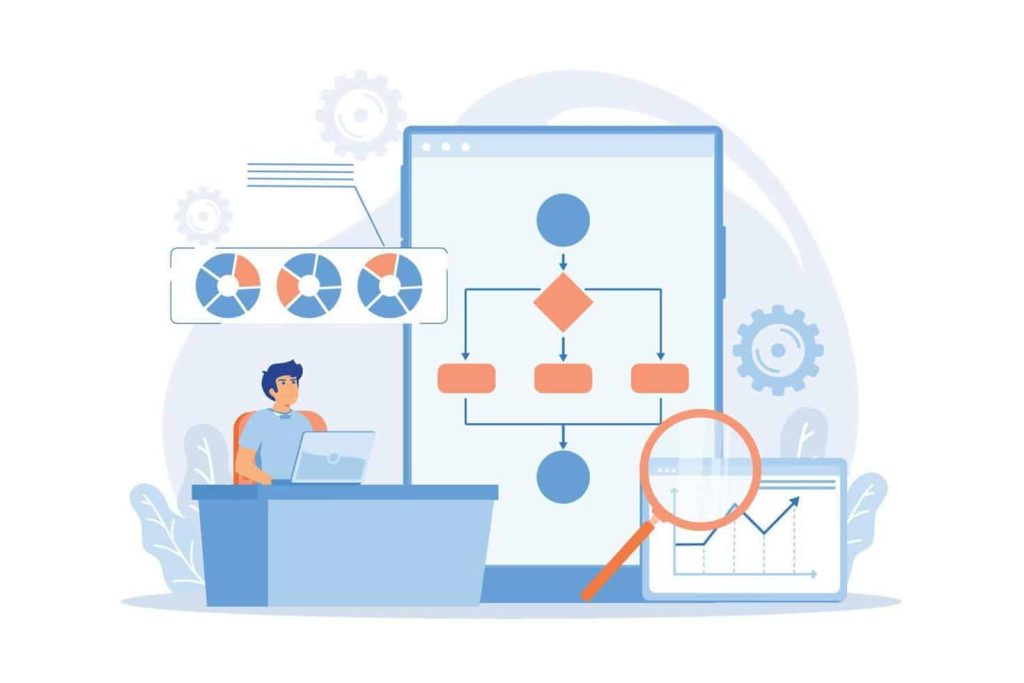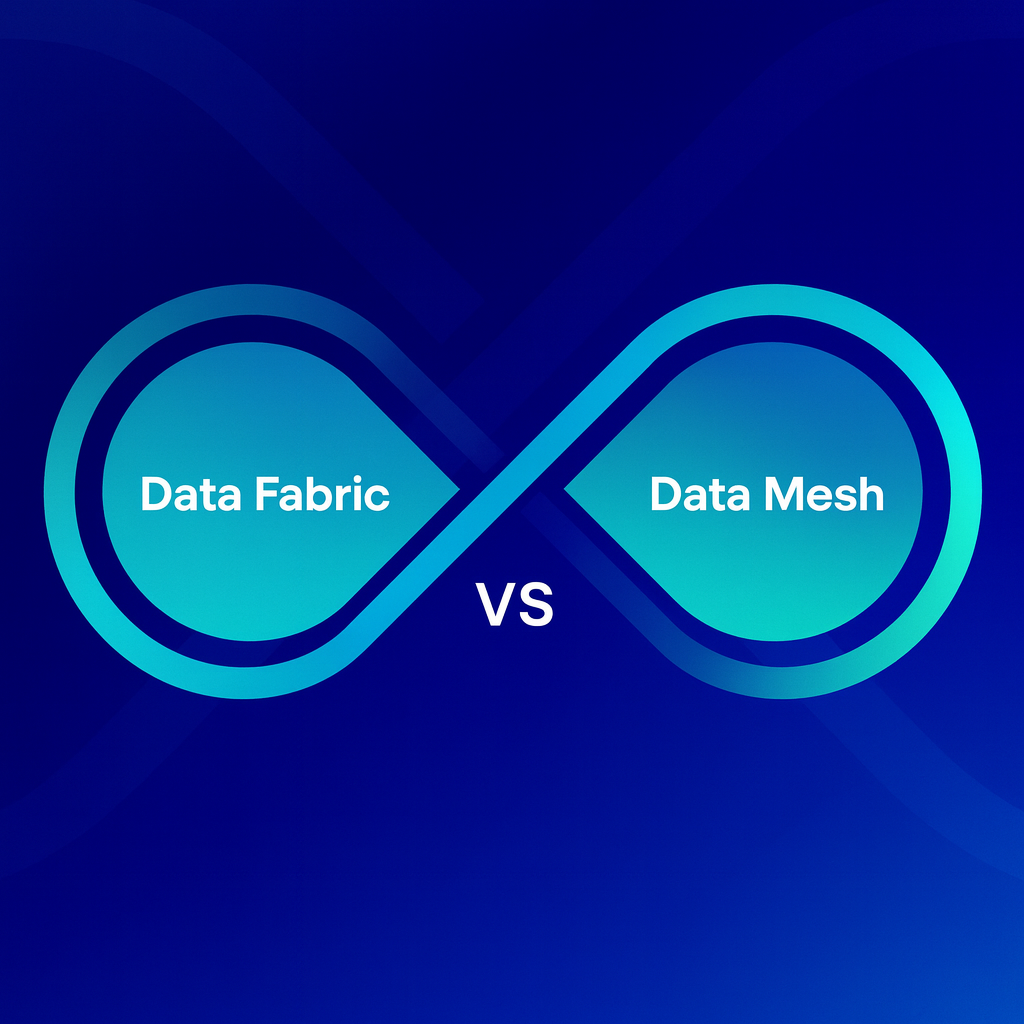Table of Contents
Making Sense of Media Metrics? There’s a Better Way
Let’s be honest—marketing teams are buried in data. From Google Analytics to Facebook Ads Manager, there’s a never-ending stream of reports, dashboards, and spreadsheets. But here’s the kicker: most teams still waste hours pulling this data manually. That’s where automated media reporting swoops in like a superhero with a spreadsheet cape.
If your team is still manually compiling reports, you’re not just wasting time—you’re missing the bigger picture. That’s where automated media reporting swoops in like a superhero with a spreadsheet cape.
Let’s break down why your marketing team needs to ditch the manual work and embrace automation.
The Old Way Is Broken
Time-Sucking Tasks That Drain Resources
Think about how much time your team spends exporting CSV files, copying data into Google Sheets, building slide decks for clients or leadership… every single week. Hours gone. And for what? Static data that’s probably outdated by the time it’s shared.
Human Error: The Silent Killer of Accuracy
Let’s face it—we all make mistakes. One wrong cell reference in Excel, and suddenly you’re reporting a 500% increase in CPC that never happened. Manual data handling invites errors, and in marketing, mistakes can lead to poor decisions and lost money.

The Power of Automated Media Reporting
What Is Automated Media Reporting?
In plain English: automated media reporting means using tools to automatically collect, consolidate, and visualize marketing performance data from various sources—without human intervention.
It connects platforms like Google Ads, Facebook, LinkedIn, TikTok, Mailchimp, and more, then churns out dashboards, reports, and alerts with real-time insights.
Why It Matters Right Now
We live in an age where decisions need to happen fast. Waiting three days for someone to “pull the numbers” just doesn’t cut it anymore. With automated media reporting, your team gets insights in real time—no bottlenecks, no delays.
10 Game-Changing Benefits of Automated Reporting
1. Saves Time (and Sanity)
And with automated media reporting, your team finally gets those hours back—no more Monday morning data sprints. Automated reports can save 10+ hours per week per person. That’s time they can spend actually analyzing and optimizing.
2. Increases Accuracy
No more fat-fingered formulas or broken pivot tables. Automation ensures the data is correct every time. Trustworthy data = smarter decisions.
3. Real-Time Insights
You don’t just get reports—you get live dashboards that update as data flows in. Spot trends and issues before they spiral out of control.
4. Consistent Reporting Across Channels
Automated media reporting systems pull from all your media sources and standardize them. You finally get an apples-to-apples view of how campaigns are performing across platforms.
5. Better Client and Stakeholder Communication
Say goodbye to clunky PowerPoints. Share a link to an interactive dashboard that updates automatically. It looks pro—and it saves your team hours each month.
6. Scales With Your Business
Got a new client? Launching in a new country? Adding five new channels? That’s the magic of automated media reporting—it adapts to your growth, not the other way around.
7. Frees Up Strategic Thinking
When the grunt work is handled, your team can focus on higher-value tasks—like campaign optimization, creative testing, or audience segmentation.
8. Customizable KPIs and Alerts
Want to know when CTR dips below 1%? Or when ROAS spikes above 500%? Automated tools let you set custom alerts so you’re always in the loop.
9. Improves Collaboration
When everyone is looking at the same dashboard, on the same page, decisions happen faster. No more arguing over whose spreadsheet is “more accurate.”
10. Enables Smarter Budgeting
With clearer insights into what’s working (and what’s not), budget allocation becomes a science—not a guess.
How to Automate Media Reporting (Without Losing Your Mind)
Step 1: Identify Your Data Sources
List every platform your marketing team uses—Google Ads, Meta, TikTok, email platforms, CRMs, web analytics tools. These are the pipes for your reporting system.
Step 2: Choose the Right Reporting Tool
Whether it’s Google Looker Studio, Power BI, Tableau, or Engine Analytics’ custom dashboards—pick a tool that integrates with your stack and fits your team’s skill level. The right automated media reporting platform will support your tech stack, integrate easily, and offer robust visualizations.
? Pro tip: Look for tools with plug-and-play connectors to save setup time.
Step 3: Define Your KPIs
Decide what matters most. Is it ROI? Engagement rate? Conversion volume? Align your dashboard around the KPIs that drive your business goals.
Step 4: Build Templates
Create reusable report templates for weekly, monthly, and campaign-specific needs. Once set up, these auto-refresh with the latest data—no more starting from scratch.
Step 5: Automate Alerts
Use threshold-based alerts to get notified when metrics spike or drop. You’ll never miss a beat.
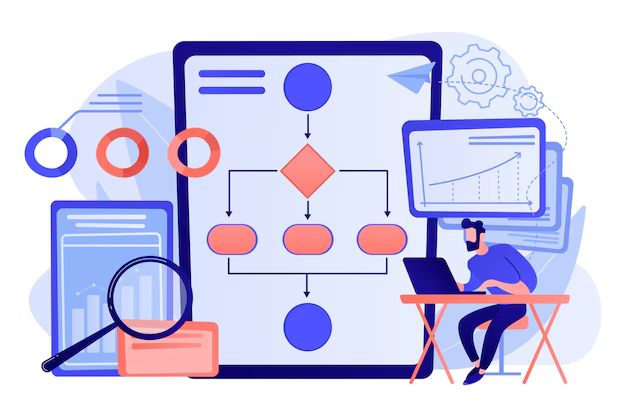
Real-World Use Case: From Headaches to Harmony
Before Automation:
A digital marketing agency spent 12 hours a week creating performance reports for 6 clients. Data was scattered across 8 platforms. Mistakes happened. Clients weren’t impressed.
After Automation with Engine Analytics:
Custom dashboards were built. Reports updated in real-time. The team reclaimed over 40 hours per month. Clients were thrilled—and retention improved.
Automation didn’t just save time. It saved relationships.
Debunking Common Myths
“But It’s Too Expensive…”
Wrong. Time is money. If your team is spending 10 hours a week on reporting, that’s hundreds—if not thousands—of dollars in payroll costs. Automation pays for itself quickly.
“We’ll Lose Control Over the Data”
Not true. You get more control. Automated systems bring transparency, consistency, and better access—not less.
“It’s Too Complex to Set Up”
With the right partner (like us), setup is smooth. We handle integrations, data flow, dashboard builds—everything. You just enjoy the insights.
The Future of Marketing Is Data-Driven—and Instant
Marketing is evolving fast. Real-time decisions are no longer optional—they’re expected. Teams that stick with manual reporting will fall behind. Those who automate will thrive.
So, if your team is tired of spreadsheets, missed insights, and reporting chaos… it’s time to level up.
Final Thoughts
Manual reporting might feel comfortable—but it’s costing your team time, accuracy, and opportunity. Automated media reporting isn’t a luxury. It’s a necessity. Especially if you want to compete in today’s fast-paced digital world.
If you’re ready to eliminate reporting headaches, boost your marketing performance, and actually use your data the way it was meant to be used—Engine Analytics is here to help.
Let’s make your data work for you—not the other way around.
Here’s Some Interesting FAQs for You
What tools are best for automated media reporting?
Some of the most popular tools include Looker Studio (formerly Google Data Studio) for teams already using Google products, Power BI for Microsoft-centric environments, and Tableau for deeper visual analytics. However, these platforms still require time and expertise to configure. That’s where a custom solution like Engine Analytics stands out—we tailor your dashboards to your exact needs, automate the data connections, and ensure everything runs smoothly behind the scenes. No tech headaches—just clear, actionable insights.
Can small teams benefit from automated reporting?
Absolutely, and arguably even more than large teams. When you’re a small marketing team, every minute counts. Automated reporting takes repetitive tasks off your plate—like pulling numbers from multiple platforms or formatting spreadsheets—so you can spend time where it matters: building campaigns, testing creatives, or optimizing strategies. It’s like having an extra team member without the extra payroll.
How long does it take to set up automated reports?
It depends on how many platforms you’re connecting and how complex your reporting needs are. But in general, with a streamlined partner like Engine Analytics, we can get you fully up and running in just a few days. We handle the setup, integrations, dashboard builds, and testing—so your team doesn’t have to stress about the technical side. All you need to do is start making smarter decisions, faster.
Some of the most popular tools include Looker Studio (formerly Google Data Studio) for teams already using Google products, Power BI for Microsoft-centric environments, and Tableau for deeper visual analytics. However, these platforms still require time and expertise to configure. That’s where a custom solution like Engine Analytics stands out—we tailor your dashboards to your exact needs, automate the data connections, and ensure everything runs smoothly behind the scenes. No tech headaches—just clear, actionable insights.
Absolutely, and arguably even more than large teams. When you’re a small marketing team, every minute counts. Automated reporting takes repetitive tasks off your plate—like pulling numbers from multiple platforms or formatting spreadsheets—so you can spend time where it matters: building campaigns, testing creatives, or optimizing strategies. It’s like having an extra team member without the extra payroll.
It depends on how many platforms you’re connecting and how complex your reporting needs are. But in general, with a streamlined partner like Engine Analytics, we can get you fully up and running in just a few days. We handle the setup, integrations, dashboard builds, and testing—so your team doesn’t have to stress about the technical side. All you need to do is start making smarter decisions, faster.