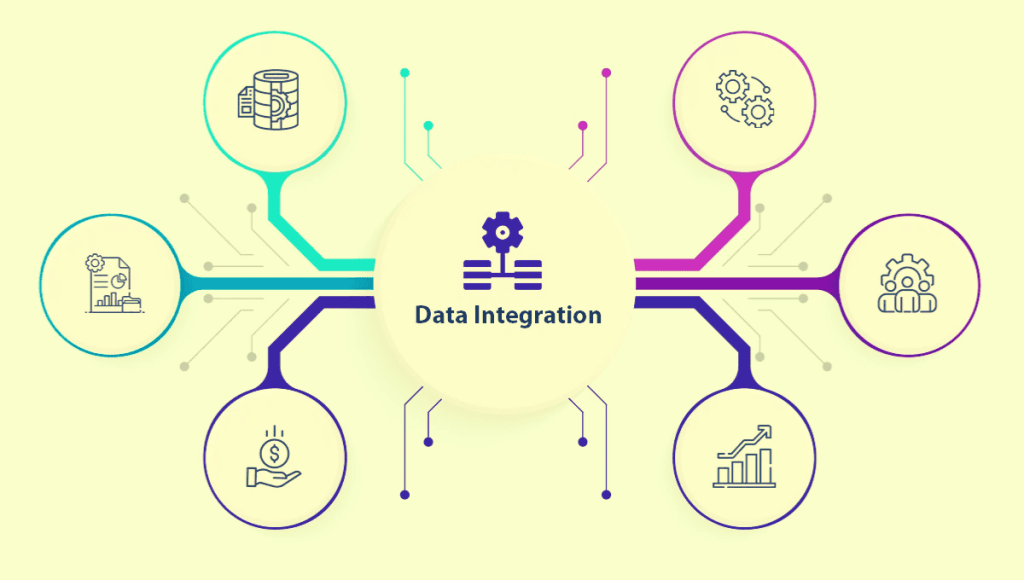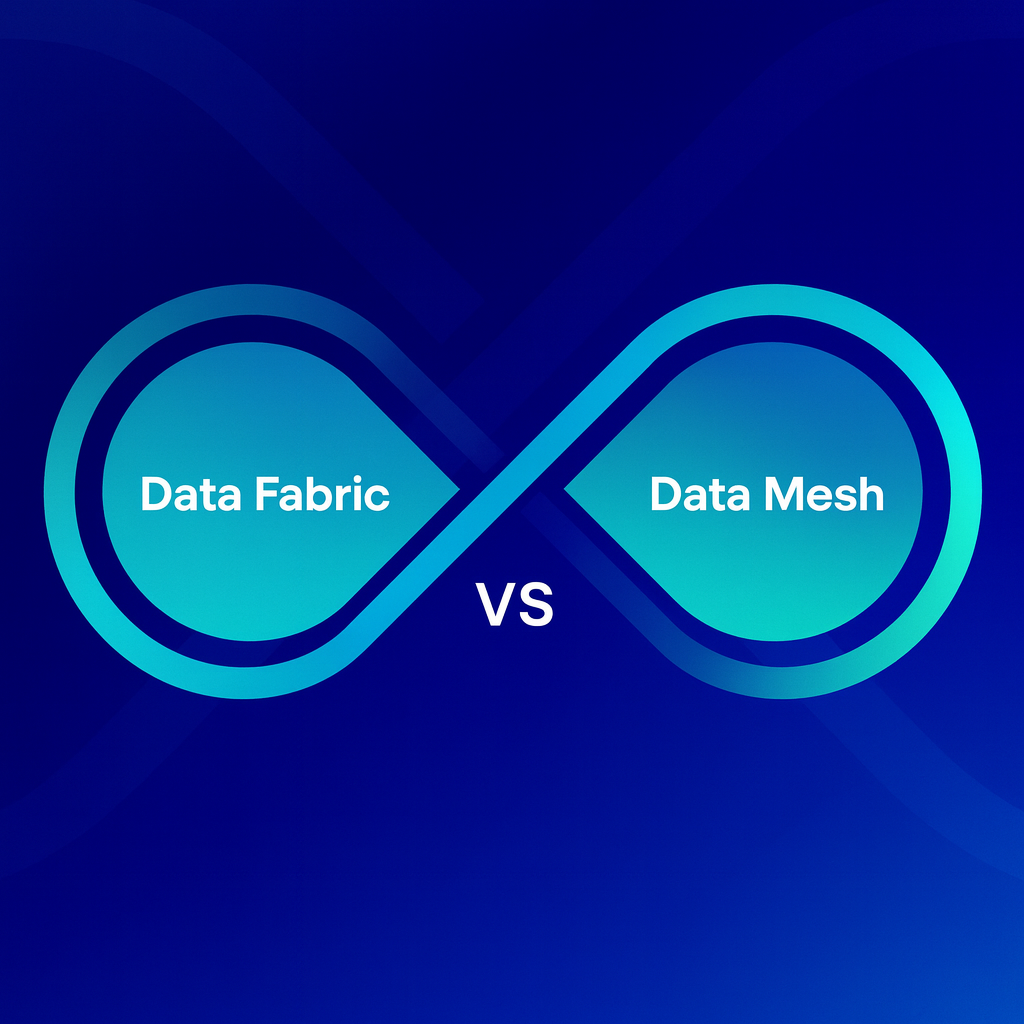Table of Contents
Ever find yourself juggling tabs, digging through reports, and patching together spreadsheets from five different places—just to answer one simple question? It’s the kind of task that starts as “just a few minutes” and somehow eats up your entire morning.
It might not seem like a big deal at first. But that kind of manual data wrangling? It adds up—fast. And the worst part? Most teams don’t even realize how much it’s actually costing them.
In this article, we’re going to pull back the curtain on the real (and often underestimated) costs of manual data integration—and show you a better way to do things.
What Exactly Is Manual Data Integration?
At its core, manual data integration is just what it sounds like: the process of collecting, combining, and preparing data from different sources by hand.
That might mean exporting CSVs, editing spreadsheets, aligning inconsistent formats, or reconciling duplicated entries. It’s tedious, it’s slow, and it’s incredibly common—especially in companies using a mix of tools that don’t automatically talk to each other.

Why It Happens (Even When We Know Better)
Most teams start with manual processes because they’re fast to set up. It doesn’t require a new tool, budget approval, or dev time. You just open Excel, grab the data, and make it work.
But what starts as a “quick fix” often turns into a permanent workflow. And over time, that patchwork approach gets expensive.
The Hidden Costs You’re Probably Not Tracking
1. Wasted Time You Can’t Get Back
Let’s do the math. If one employee spends 3 hours a week manually preparing data, that’s over 150 hours a year. Multiply that by a few team members? You’re losing weeks of productivity.
And those hours aren’t spent on analysis, strategy, or decision-making—they’re just spent moving numbers around.
3. Outdated Insights
Manual processes slow you down. If it takes days to prep your data, your insights are always a step behind your business.
That lag can cost you in missed opportunities, slower responses, and poor customer experiences.
4. Frustrated (and Burned-Out) Teams
Nobody wants to be stuck doing repetitive, low-value work. It’s demotivating and can lead to high turnover—especially among smart, analytical people who’d rather be solving problems than wrangling spreadsheets.
5. Lack of Trust in the Data
When different teams pull data in different ways, it’s hard to know which version is correct. Sales might say revenue is up; finance sees something else entirely.
Without a single source of truth, data becomes a battleground instead of a tool.
What Automation Really Means (And What It Doesn’t)
Let’s be clear: automating your data doesn’t mean handing over control. It means setting up systems that collect, clean, and align your data automatically—so your team can focus on interpreting and acting on it.
It’s not about replacing jobs. It’s about unlocking time, accuracy, and confidence.
With a platform like Engine Analytics, you can connect all your tools—CRMs, ad platforms, e-commerce stores, and more—and feed that unified data into real-time dashboards that always reflect what’s actually happening.
How to Start Automating Without Overhauling Everything
Automation might sound complex or expensive—but it doesn’t have to be. Here’s how to ease into it without flipping your tech stack upside down:
1. Identify Your Core Metrics
Start by asking: What data do you check every week? Every day? Focus on automating those reports first—they’ll free up the most time and deliver the most value.
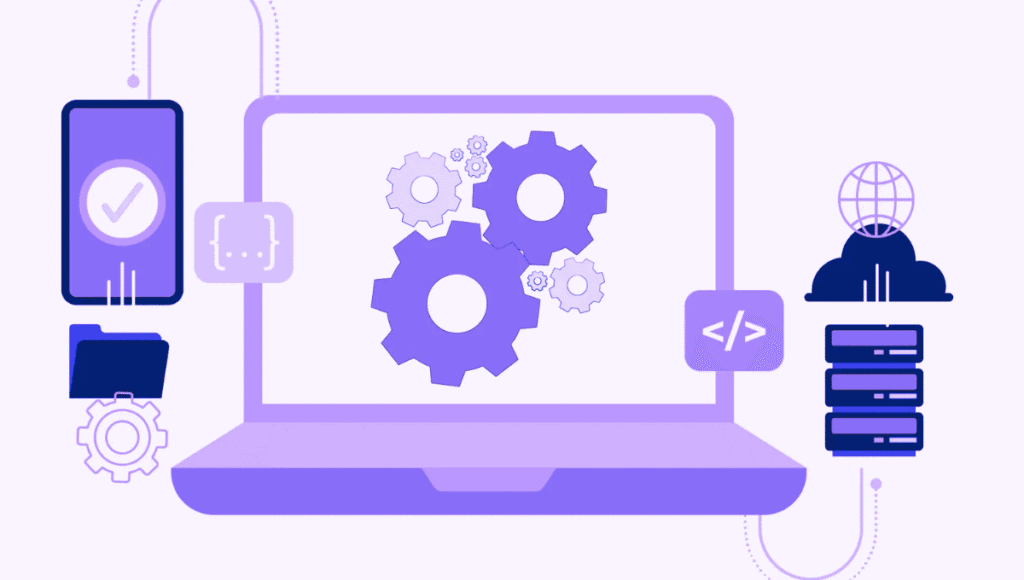
2. Map Out Your Data Sources
Which platforms are you pulling from? Salesforce? HubSpot? Google Ads? List them out. Most modern data tools offer native integrations with dozens (or hundreds) of platforms.
3. Choose a Scalable Platform
Look for a solution like Engine Analytics that can grow with you. You want something intuitive, flexible, and customizable—no need for a PhD in data science to get started.
4. Build Simple Dashboards First
You don’t need to build everything at once. Start with a dashboard that answers one key question—like “How did we perform this week?”—and build from there.
5. Loop in Your Team
Involve your analysts, managers, and stakeholders early. When people see how automation makes their jobs easier—not harder—they’ll be your biggest supporters.
A Real-World Example
Let’s say you’re a marketing manager juggling five platforms: Facebook Ads, Google Analytics, HubSpot, Shopify, and Excel.
Every Monday, you spend 4 hours pulling data, combining it, checking for errors, and formatting reports. Your team waits on you to make decisions.
Now imagine those systems are all connected through Engine Analytics. Your dashboards update automatically. Your insights are ready Monday morning before you’ve had your coffee. You can focus on strategy, not spreadsheets.
That’s the difference automation makes.
Conclusion
Manual data integration is like using duct tape to fix a leaky pipe. It might hold for now, but eventually it’s going to cost you.
Whether it’s wasted time, errors, burnout, or missed opportunities—Manual data integration quietly erodes your company’s efficiency. and agility.
The fix isn’t complicated. With the right tools, the right approach, and a willingness to rethink “the way we’ve always done it,” you can build a system that works smarter, not harder.
You don’t need to automate your data integration process overnight. But you do need to start.
Here’s Some Interesting FAQs for You
Isn’t automation for data integration expensive to set up?
Not anymore. With platforms like Engine Analytics, you can start small and scale as needed. Most data integration tools today are plug-and-play, and you don’t need a massive IT budget to get started.
What if our data integration process is messy or inconsistent?
That’s actually a perfect reason to automate. Automated tools don’t just move your data—they clean it, align formats, and catch inconsistencies that humans might miss.
3. Will this replace our analysts?
No way. It frees them up to do the work that actually matters—like digging into trends, making recommendations, and finding new growth opportunities. Automation handles the grunt work; your team handles the strategy.
Not anymore. With platforms like Engine Analytics, you can start small and scale as needed. Most data integration tools today are plug-and-play, and you don’t need a massive IT budget to get started.
That’s actually a perfect reason to automate. Automated tools don’t just move your data—they clean it, align formats, and catch inconsistencies that humans might miss.
No way. It frees them up to do the work that actually matters—like digging into trends, making recommendations, and finding new growth opportunities. Automation handles the grunt work; your team handles the strategy.