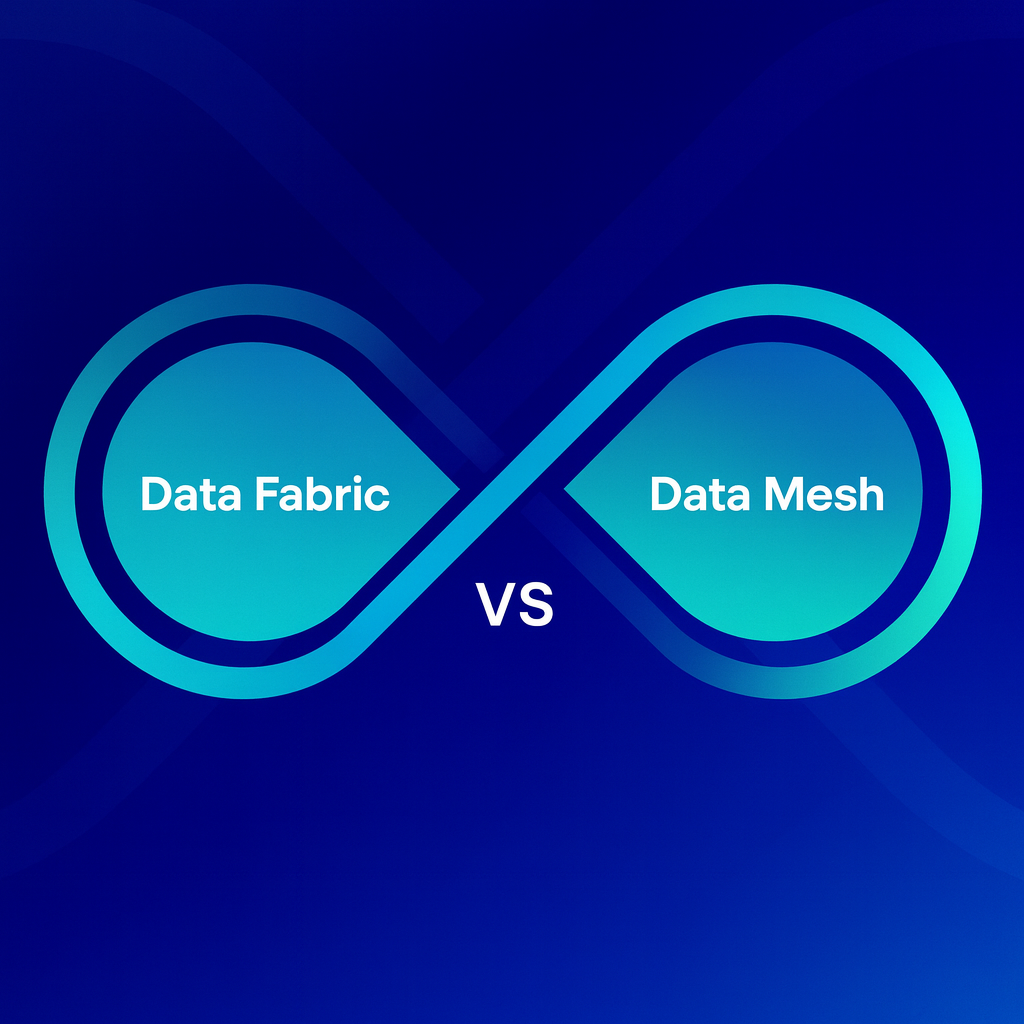Table of Contents
Every business collects data—lots of it. But having data isn’t the same as understanding it. Spreadsheets, reports, and dashboards can quickly become noise when there’s no clear way to see what matters.
Advanced visualizations solve that. They turn complex numbers into clear, visual stories—making it easier to spot trends, identify issues, and act with confidence.
At Engine Analytics, we help businesses simplify complex data so decision-makers can see the bigger picture—without getting buried in the details. Simplifying complex data is at the heart of every solution we design.
Why Visualizations Matter
From Confusion to Clarity
Ever opened a spreadsheet with thousands of rows and felt your brain short-circuit? You’re not alone. Tables and raw data can be overwhelming, especially when you’re trying to make quick, strategic decisions. Simplifying complex data with visual tools turns this chaos into something useful.
We’re Visual Beings
Our brains process visuals 60,000 times faster than text. That means a well-crafted chart or heatmap can tell a story in seconds that would take minutes or hours to explain with words or numbers. Advanced visualizations help bridge this gap by turning raw figures into intuitive, engaging stories.
They Bridge the Gap
Advanced data visualizations act like translators between data teams and decision-makers. They make complex patterns accessible to everyone—from marketing leads to C-level executives. And most importantly, they assist in simplifying complex data across departments.
Enhancing Collaboration and Strategy
When teams have access to clear and interactive dashboards, alignment becomes easier. From marketing to operations, everyone can work with the same truth—enabling better collaboration, faster execution, and smarter strategies.
What Makes a Visualization “Advanced”?
Beyond Basic Charts
We’re not just talking about bar graphs and pie charts. Advanced visualizations leverage interactivity, layers, real-time updates, and predictive analytics. These features enable users to explore data from multiple perspectives and make informed decisions based on dynamic insights.
Data Meets Design
These visualizations integrate UX principles, animation, and even storytelling techniques to guide the user toward insights rather than bombarding them with information. The goal is not just to show data but to lead users to understanding.
Examples of Advanced Visualizations:
- Interactive Dashboards (like those in Power BI or QuickSight)
- Heatmaps and Tree Maps
- Sankey Diagrams (great for flow analysis)
- Choropleth Maps (excellent for geo-based data)
- Time Series Animations
- Network Graphs
- Bullet Charts and Radial Gauges for performance metrics
- Scatter Plot Matrices for multi-variable relationships
Each of these methods plays a unique role in simplifying complex data for various business needs.

Real-World Scenarios Where Advanced Visuals Make a Difference
1. Sales & Revenue Tracking
Imagine a sales dashboard that not only shows quarterly performance but also forecasts future revenue trends based on historical data. That’s more than pretty charts—that’s decision-ready insight. It’s also a clear example of simplifying complex data to make better projections. By allowing real-time updates and filters, teams can monitor performance and adjust strategies instantly.
2. Customer Journey Analysis
Want to know where users drop off in your sales funnel? Sankey diagrams help you visualize the customer path and pinpoint friction points. This is simplifying complex data in action—turning a messy funnel into a clear, fixable path. With advanced segmentation, you can tailor actions based on behaviors, increasing retention and engagement.
3. Supply Chain Visibility
From procurement to delivery, interactive dashboards with real-time filters can highlight bottlenecks and inefficiencies. These visuals are key in simplifying complex data across logistics networks. Decision-makers can drill down into specific regions, time periods, or vendors to diagnose and resolve delays.
4. Marketing Campaign Performance
Don’t just show clicks and impressions. Use correlation graphs to link social media engagement with actual conversion metrics. Simplifying complex data here means bridging multiple data sources for one cohesive story. Marketers can compare performance across channels, measure ROI, and identify what’s truly driving growth.
5. Financial Risk Monitoring
Banks and investment firms use heatmaps, treemaps, and trend lines to assess portfolio performance, flag anomalies, and predict risk exposure. This level of data clarity is essential in simplifying complex data for fast-paced, high-stakes decisions.
6. Healthcare Analytics
In healthcare, advanced visuals help track patient outcomes, identify risk factors, and optimize treatment protocols. For hospitals, simplifying complex data can mean the difference between proactive care and delayed interventions.
Tools That Power Advanced Visualizations
1. Amazon QuickSight
Built for scalability and speed, QuickSight is ideal for companies that want fast, serverless dashboards with ML insights. It offers natural language queries and anomaly detection to help simplify large datasets.
2. Microsoft Power BI
Popular for its integration with the Microsoft ecosystem, Power BI offers drag-and-drop visuals, DAX-powered formulas, and live data connectors. Its ease of use and low learning curve make it a go-to for many teams.
3. Looker
Perfect for embedded analytics and clean, customizable visualizations. Great for SaaS platforms looking to white-label dashboards. Looker excels in modeling and combining data across complex business logic.
4. Tableau
Tableau is the OG of data visualization. It shines in creating multi-layered visuals with granular filtering and storytelling features. Tableau Prep allows for deep data cleaning, while Tableau Public helps share insights with the world.
All these tools are built around one goal: simplifying complex data to deliver smarter insights, faster.

Principles Behind Effective Visualizations
Clarity Over Complexity
A beautiful chart is useless if it confuses the viewer. Focus on simplicity without dumbing down the message. The point is always to be simplifying complex data, not adding more layers to it.
Purpose-Driven Design
Start with the question: What decision will this visualization support? Let that guide your layout, chart type, and annotations.
Consistent Visual Language
Use the same color schemes, fonts, and layout styles across your dashboards. Consistency builds user confidence and minimizes distraction.
Highlight What Matters
Use bolding, color contrast, or callout boxes to draw attention to key insights. Let the data lead the narrative.
Enable Exploration
Interactivity is king. Let users filter, zoom, and drill down into the data so they can find what matters most to them. Guided filters and hover states can encourage deeper engagement.
Ensure Accessibility
Simplifying complex data also means making it accessible. Choose color palettes that are colorblind-friendly, use readable fonts, and support screen readers where applicable.
Common Mistakes to Avoid
1. Too Much Data
Clutter kills comprehension. Show only the most relevant data points. Simplifying complex data means stripping out the noise and focusing on the signals.
2. Poor Color Choices
Avoid rainbow color palettes. Stick with shades that align with your brand and are legible for all users.
3. Ignoring the Audience
A data scientist may love scatter plots, but your sales manager might prefer a line graph. Know who you’re designing for. A good visualization always meets the user at their level.
4. Static Over Dynamic
Static reports age quickly. Opt for visualizations that update with real-time or live data sources. This ensures relevance and responsiveness.
How Engine Analytics Makes It Easier
At Engine Analytics, we don’t just build dashboards—we build decision systems. Our approach to advanced visualizations combines:
- Custom dashboard development based on your KPIs
- Real-time data streaming for always-fresh insights
- Predictive modeling integration to anticipate what’s next
- User-friendly UI/UX design for effortless navigation
- Cross-platform compatibility so your dashboards work where your teams do
Whether you’re in retail, manufacturing, finance, or SaaS—we’ve helped businesses like yours simplify complex data and make smarter decisions. Simplifying complex data is central to every solution we deliver.

The Future of Data Visualization
Augmented Analytics
Think voice-enabled dashboards, AI-assisted insights, and anomaly detection that finds patterns before you do. All of these are advanced ways of simplifying complex data for proactive decision-making.
Data Storytelling with AI
Soon, AI tools will auto-generate headlines, blurbs, and callouts for charts, making insights even easier to understand.
Integration Across Ecosystems
The future isn’t about one tool. It’s about integrating dashboards across Slack, CRMs, ERPs, and email so everyone stays informed. This convergence of platforms helps simplify data workflows and enhances decision speed.
Real-Time Context Awareness
Imagine dashboards that adjust visuals based on your location, device, or recent behavior. Context-aware visualization is the next step in making data feel personal and intuitive.
Tips to Get Started Today
- Start simple. Pick one KPI and build a dashboard around it.
- Involve your users. Get feedback early and often.
- Use templates. Many tools offer starter dashboards you can customize.
- Test on real data. Dummy data can hide real problems.
- Train your team. A tool is only as good as the people using it.
- Set measurable goals. Track how visualization impacts decisions.
- Keep iterating. Dashboards should evolve with your business needs.
All these steps are part of a broader effort toward simplifying complex data within your organization.
Conclusion
Simplifying complex data is more than a buzzword—it’s a business necessity. With the right visual tools and strategies, you can turn raw numbers into insights that drive impact. Whether you’re visualizing marketing performance, operational efficiency, or financial trends, advanced visualizations help you move from “what happened?” to “what do we do next?”
At Engine Analytics, we specialize in creating data experiences that drive clarity, action, and results. Because when you simplify the complex, you unlock the potential hidden in your data.
Here’s Some Interesting FAQs for You
What are advanced data visualizations?
Advanced data visualizations go beyond simple graphs by including interactivity, layered data views, and real-time updates. These tools turn complex data sets into meaningful insights quickly. They are used to uncover trends, detect anomalies, and support faster decisions. From dashboards to heatmaps and network diagrams, these visuals help businesses simplify complex data and deliver clarity across all levels of an organization.
Which tools are best for creating advanced visualizations?
Some of the best tools for creating advanced data visualizations include Power BI, Tableau, Amazon QuickSight, and Looker. Each tool offers features like real-time dashboards, integration with cloud data, and customizable visuals. The right tool depends on your business size, data infrastructure, and specific goals. These platforms make it easier to simplify complex data and provide decision-makers with clear, actionable insights.
How do visualizations help non-technical users?
Visualizations break down technical data into simple, intuitive formats. Instead of reading rows of numbers or code, non-technical users can view charts, graphs, and dashboards that highlight key insights. This approach simplifies complex data, making it easier to understand and act on. Users can filter, explore, and interact with the data without needing specialized skills, increasing data accessibility across the entire organization.
Advanced data visualizations go beyond simple graphs by including interactivity, layered data views, and real-time updates. These tools turn complex data sets into meaningful insights quickly. They are used to uncover trends, detect anomalies, and support faster decisions. From dashboards to heatmaps and network diagrams, these visuals help businesses simplify complex data and deliver clarity across all levels of an organization.
Some of the best tools for creating advanced data visualizations include Power BI, Tableau, Amazon QuickSight, and Looker. Each tool offers features like real-time dashboards, integration with cloud data, and customizable visuals. The right tool depends on your business size, data infrastructure, and specific goals. These platforms make it easier to simplify complex data and provide decision-makers with clear, actionable insights.
Visualizations break down technical data into simple, intuitive formats. Instead of reading rows of numbers or code, non-technical users can view charts, graphs, and dashboards that highlight key insights. This approach simplifies complex data, making it easier to understand and act on. Users can filter, explore, and interact with the data without needing specialized skills, increasing data accessibility across the entire organization.