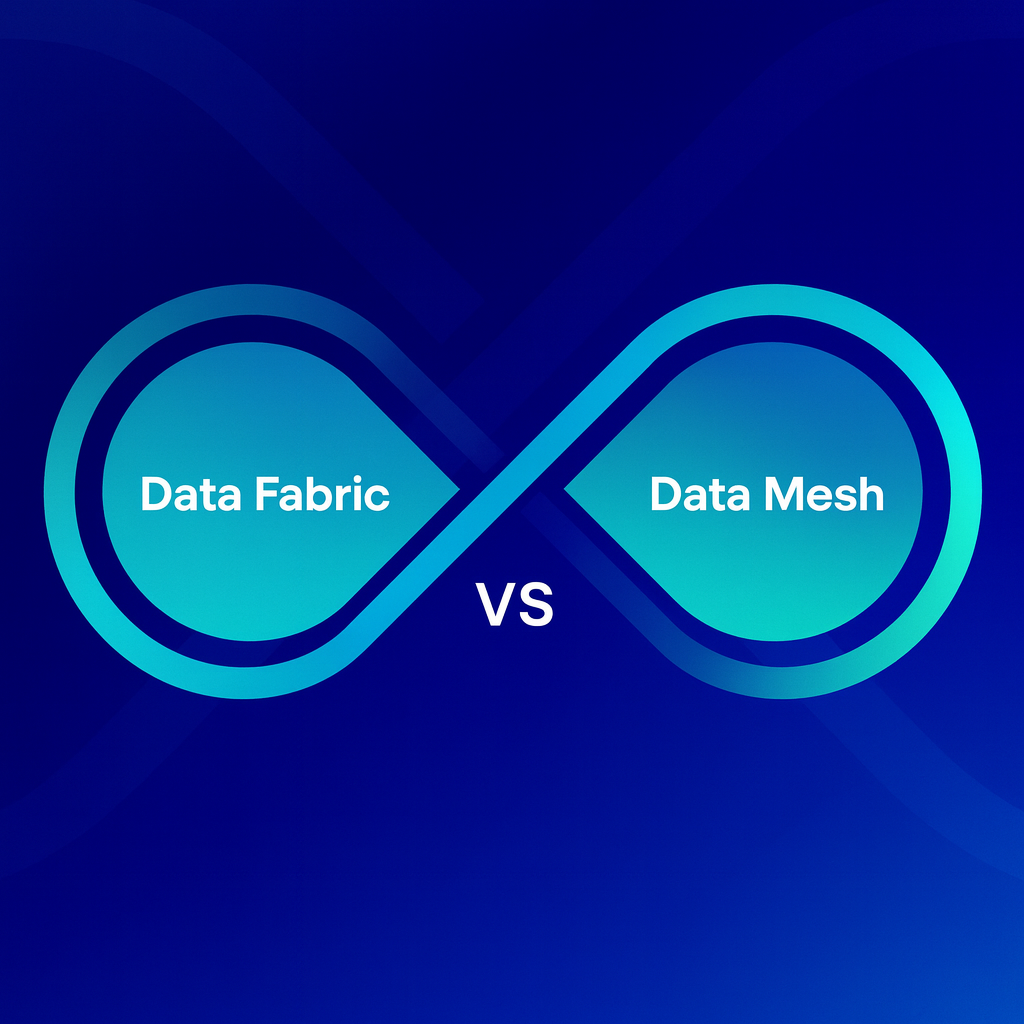Table of Contents
Introduction
In today’s business landscape, data is the lifeblood of decision-making. But for most organizations, it’s scattered across multiple tools—CRM systems, marketing platforms, sales trackers, finance software, and customer service apps. This creates data silos that slow decision-making, cause inconsistencies, and lead to missed opportunities.
That’s why integrating all your data sources isn’t just a “nice-to-have”—it’s a core strategy for modern businesses. When your systems are connected, you see the bigger picture, make smarter decisions, and move faster than competitors.
At Engine Analytics, we specialize in helping businesses connect, clean, and centralize their data. This guide dives into why integration matters, common challenges it solves, and the exact steps to implement it successfully.
Why Integrating All Your Data Sources is a Game-Changer
When your sales data, marketing analytics, and customer records all live in separate systems, you’re working with incomplete information. By integrating all your data sources, you:
See the complete story – Combine marketing metrics with sales performance to track ROI.
Eliminate manual reporting – Stop exporting CSVs and copying numbers between spreadsheets.
Make real-time decisions – Access live dashboards instead of waiting for end-of-month reports.
Improve accuracy – Everyone uses the same “single source of truth.”
? Stat: According to a Forrester report, companies with connected data systems are 60% more likely to make faster decisions than those relying on siloed data.
The Real Business Risks of Disconnected Data
If you haven’t prioritized integrating all your data sources, you’re likely facing challenges you might not even realize are holding you back.
1. Inconsistent Reporting
When teams pull data from different platforms, small discrepancies add up. This creates confusion, reduces trust in your numbers, and makes it harder to make confident decisions.
2. Wasted Time and Resources
Manually consolidating spreadsheets from multiple systems is time-consuming. That’s time your team could spend analyzing trends instead of cleaning up messy data.
3. Missed Growth Opportunities
Without a unified view, it’s easy to miss patterns—like which campaigns convert the best customers or which channels produce the highest lifetime value.
4. Compliance Risks
If your data lives in different systems, keeping it secure and compliant with regulations like GDPR or CCPA becomes more complicated.

The Benefits of Integrating All Your Data Sources
When you bring your data together, the benefits compound quickly.
1. A Single Source of Truth
Data integration ensures everyone in your organization is working from the same, accurate set of information.
2. Faster Decision-Making
Instead of waiting for manual reports, you can view real-time dashboards that update automatically.
3. Improved Collaboration
Sales, marketing, finance, and operations can finally work toward shared goals with full visibility into the metrics that matter.
4. Better Customer Experience
With customer data integration, you gain a 360-degree view of each customer, allowing for personalized experiences and targeted campaigns.
How Data Integration Powers Better Business Insights
Imagine being able to log in to a dashboard and instantly see:
Your total monthly revenue by channel.
How different marketing campaigns impact customer acquisition costs.
Which products are most profitable based on real-time sales and inventory data.
That’s the power of integrating all your data sources—it turns scattered information into actionable business intelligence.
According to a McKinsey report, companies that master analytics and integration are 23 times more likely to acquire customers and 19 times more likely to be profitable.
Common Types of Data Sources You Should Integrate
Here are some of the most common categories where integrating all your data sources can make a significant impact:
Customer Relationship Management (CRM)
Salesforce, HubSpot, Zoho—your CRM contains valuable customer and sales data that should connect with marketing and support tools.
Marketing Platforms
Google Analytics, Facebook Ads, LinkedIn Ads, and email marketing platforms all hold campaign performance data.
Financial Systems
QuickBooks, Xero, or other accounting platforms track revenue, expenses, and profitability.
E-Commerce and Point-of-Sale
Shopify, WooCommerce, Square, and Stripe provide product sales, inventory, and transaction details.
Customer Support
Zendesk, Intercom, or Freshdesk help you understand customer issues and satisfaction levels.

Strategies for Successfully Integrating All Your Data Sources
Integrating data isn’t just about connecting APIs—it’s about building a process that ensures accuracy, accessibility, and security.
1. Start With a Data Audit
List every platform and data source your business uses. Identify overlaps, gaps, and areas where integration could deliver the most value.
2. Choose the Right Tools
Depending on your needs, this might mean using an ETL (Extract, Transform, Load) tool, a data warehouse, or a business intelligence platform.
(Internal link suggestion: Explore our data integration solutions)
3. Standardize Data Formats
Before merging data, ensure consistent naming conventions, units of measurement, and date formats.
4. Focus on Real-Time Sync
Batch uploads can work for some use cases, but real-time syncing ensures you’re always working with the most current information.
5. Prioritize Data Security
Implement role-based access, encryption, and compliance monitoring to protect sensitive information.
Tools and Technologies for Data Integration
Here are some popular options that can help with integrating all your data sources:
ETL Platforms: Talend, Fivetran, Stitch
Data Warehouses: Snowflake, BigQuery, Amazon Redshift
Business Intelligence Tools: Looker, Power BI, Tableau
Each has pros and cons, so evaluate them based on your business needs, budget, and scalability goals.
Challenges You Might Face (and How to Overcome Them)
Integrating all your data sources isn’t without its hurdles.
Data Quality Issues
If your source data is inaccurate, integration won’t fix the problem—it will only spread the errors faster. Invest in data cleansing first.
Legacy Systems
Older software might not have modern API capabilities, requiring custom development or middleware solutions.
Cost and Complexity
Some integrations require significant investment in both tools and technical expertise. The key is starting small and scaling gradually.

Real-World Example: How Integration Boosted ROI
A mid-sized e-commerce company was struggling with siloed marketing, sales, and inventory data. After integrating all their data sources into a single analytics platform:
They reduced reporting time by 70%.
Discovered their top 10% of customers were responsible for 45% of revenue.
Increased targeted upsell campaigns, boosting revenue by 15% in three months.
This transformation came from seeing the full customer journey—from ad click to repeat purchase—in one place.
Measuring the ROI of Data Integration
To understand the impact of integrating all your data sources, track these metrics:
Time saved on manual reporting.
Increase in data-driven decisions.
Reduction in errors or discrepancies.
Revenue growth tied to integrated insights.
You can also use frameworks from credible resources like Gartner to benchmark your analytics maturity.
Steps to Get Started Today
Identify Your Critical Data Sources – Start with the ones that directly affect revenue or customer experience.
Choose Your Integration Method – Decide whether you’ll use a pre-built tool, API connections, or a full data warehouse.
Set Clear Goals – What questions do you want to answer with your integrated data?
Create a Governance Plan – Define who owns which data and how it will be maintained.
Monitor and Optimize – Continuously improve your integration strategy as your business evolves.
Final Thoughts
Integrating all your data sources isn’t just a technical upgrade—it’s a strategic advantage. When you break down silos, you empower your teams to act faster, make smarter decisions, and deliver better customer experiences.
The sooner you start, the sooner you’ll unlock the full potential of your data.